Help
Do you need help assessing whether or not your article is scholarly? Judging the authority of a resource? Need help researching? We have numerous subject specific Research Guides that can be a good place to begin research. Online tutorials are available to teach beginning search skills using library databases.
Help Topics
Citation & Writing Tools
McMillen Library provides an online guide to citation styles, such as APA/MLA/IEEE, citation software to help you generate citations, information about reference management software for research needs, as well as a link to the Writing Center – your one-stop point for all your citation and writing needs. Take a look at the Citation Guide.
Tutorials & Handouts
Here you can find tutorials on using databases, accessing library resources remotely, and other virtual library resources. Click here to access Tutorials & Handouts page.
Library FAQ
If you need help outside of library business hours, take a look at the Library’s FAQ list which provides answers to the most common questions we are asked. You can access our FAQ page here.
Research Guides
Our librarians create and curate Research Guides specific to subjects, courses, and even assignments. Please check our Research Guides here.
Login into McMillen Library Catalog (EDS) off-campus
You can search the library catalog in the “guest” mode but if you try to access the full text of a specific resource you will be prompted to authenticate first. This is why we generally advise authenticating first, before you start your search by going to LetMeIn and entering your Indiana Tech credentials (your Indiana Tech email address and password).
An alternative way of authentication into the library’s catalog is by clicking on the yellow “guest” banner and entering your credentials as shown below:
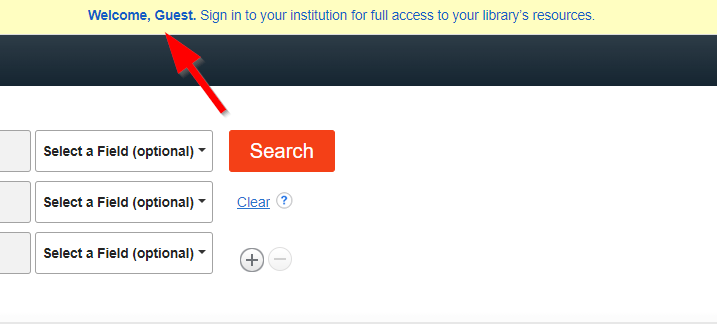
If you already found an item in our catalog and are trying to access its full text, you will be prompted to authenticate. It will look like this:
Step 1
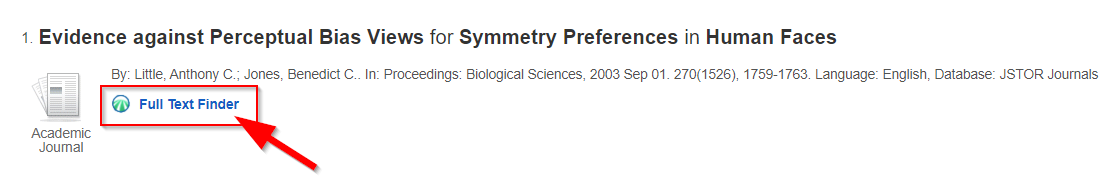
Step 2
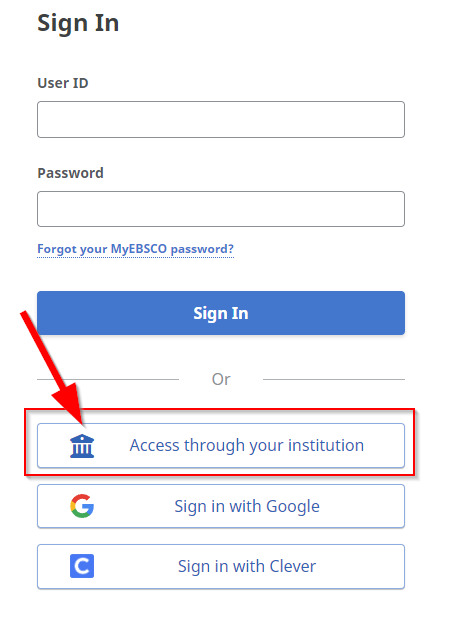
Step 3
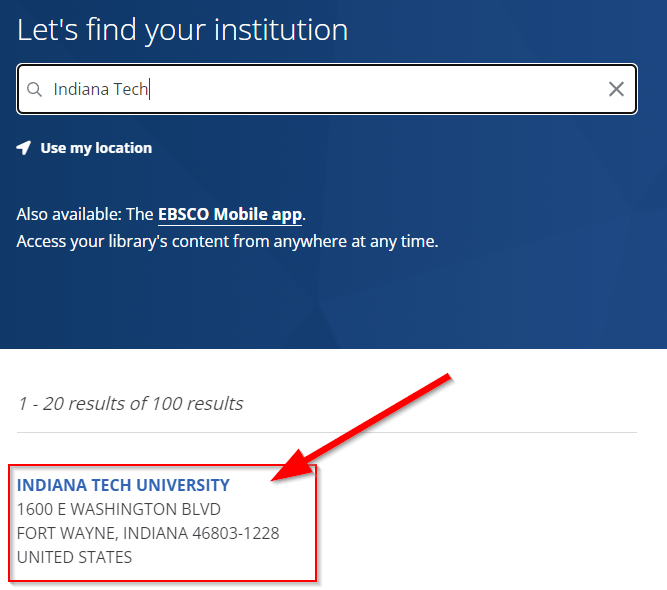
Finally, if you encounter the following error message, please clear your browser’s cache and cookies and try again:
Clearing cache and cookies
Clearing the cache and cookies from a web browser is an important first step in troubleshooting for internet browsing. The ‘cache’ is a tool used by your internet browser to speed up the page-loading process. However, sometimes it can cause a problem when websites are updated and developed as files saved in the cache may conflict with what’s coded into the website. Clearing cache and cookies is a way we can be sure that any issues you may come across are something wrong with the website, rather than inconsistencies caused by using different browsers.
IMPORTANT: Be sure and close/quit the browser and restart it after clearing the cache and cookies.
